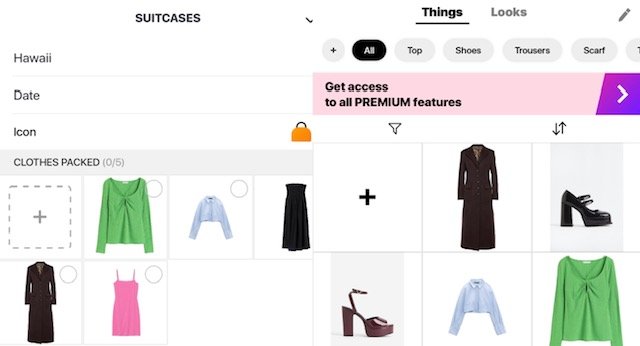It’s Time to Upload Your Closet
Overconsumption has been an issue for many when it comes to fashion, not just with fast fashion but with thrifting as well. As someone with a shopping addiction, overconsumption has become a bad habit to break.
But the solution to this issue may come from a classic ‘90s film. In the first scene of the 1995 movie “Clueless,” the main character Cher uses a digital closet to pick out her outfit for the day. Back then, this was a dream to have but in 2023 a digital closet is now a reality. There are tons of apps and websites to help upload and organize your closet.
Having your closet uploaded to your phone helps keep track of what you have and allows you to shop your own closet. Not only does this help with bad shopping habits, but it also allows you to discover your own personal style.
Having my closet digitized has helped me save money and break my shopping habits. It also has helped me plan outfits so I never feel like I have nothing to wear.
Here are five ways to digitize your closet:
Whering
This is an app that I personally use for my digital closet. It organizes clothes by category, color, and most to least worn.
It offers a calendar to keep track of what outfits you wear and to plan future outfits. The calendar has a weather feature as well so you know the temperature before planning your outfits.
I feel this is the best app for uploading individual items. Just take one picture, and your item is immediately uploaded.
The app also gives you wardrobe stats which can show you how much you have spent on clothes and how much of your closet you actually wear.
Seeing your spending habits visually really helps when learning how to budget. Seeing how much I have spent already has helped me break my habits with shopping.
The app also can randomize outfits if you want the Clueless experience. It saves your outfits as well and you can sort each outfit into different boards.
I also enjoy this app because it is visually appealing. You can make wishlists and mood boards to track your style and the items you want in your closet.
I online shop a lot, so having a wishlist next to my digital closet allows me to see what I already have so I don’t end up spending more money than I need to.
You can also customize the background and other features to make it feel almost like you are shopping your personal Pinterest board.
Whering is an app that allows you to sort individual items by category or season. Image made by Abigail Wall with Canva.
My Wardrobe
Similar to Whering, My Wardrobe is a closet app where you can create, organize, and plan outfits. But this app allows you to publicly post your outfits for other users to see.
This is a fun app if you want to follow friends and see their outfits. The app is more simple than others if you aren’t looking for anything fancy.
The app has a calendar as well so you can keep track of everything you wear from your closet. My Wardrobe definitely has more categories to organize individual items if organization is your main priority.
The app also has a cool suitcase feature where you can add clothes that you are traveling with so you can plan outfits easily when you are on the go.
I would say this app is a great digital closet if you travel a lot, need organization, or are just looking to connect with friends. It’s easy and simple to use and gets your closet organized super fast.
My Wardrobe is a closet app that lets you share your outfits with your friends and organize clothing for future trips. Image made by Abigail Wall with Canva.
Landing
This website went viral on TikTok as it offers a fun and easy way to make and share moodboards, but it can also be used for your closet as well.
If you like a visual of your outfits sorted based more on aesthetic or season then this website is something you should definitely try.
Landing makes it really easy to upload and remove the background of any picture. It definitely is a fun way to make your closet look aesthetically pleasing.
I have used Landing before to help plan my seasonal wardrobe and it worked great.
This is best done on your computer rather than your phone, but when you are finished with a board you can save it to any device you like.
Although it isn’t the best for keeping track of individual items, it definitely helps if you just want to style outfits and play around with your personal style.
Image made by Abigail Wall.
Acloset
Acloset is an app that focuses more on reselling clothes. Unlike other closet apps, with Acloset you can organize the clothes you want to sell and even sell clothes on the app.
You can also buy second-hand clothing from other users’s closets as well. The app is a digital closet mixed with Depop.
The app also has a Pinterest-like feed where you can see outfits other people create to get inspiration for your own closet.
The app also utilizes AI to help create outfits for you. You can put in a certain occasion or color and the app will generate different outfits based on what you choose.
This app is a great choice for a digital closet if you are focused on reselling clothes or you need help styling your outfits.
Image by Abigail Wall with Canva.
Apple Notes app
If you don’t want to download a new app for your closet you don’t have to, because the Apple notes app works just as well.
All you have to do is take pictures of the items or outfits you want, cut out what you want by holding down on that part of the photo, then copy and paste it into your notes app.
You can sort based on items, aesthetic, or recently worn–whatever you personally want. The notes app is great if you want to see what the outfits look like on you since you can upload pictures of yourself onto the app.
It may take a longer time to upload every item, but having your closet on your notes app is super easy and you have the freedom to sort your digital closet the way you want.